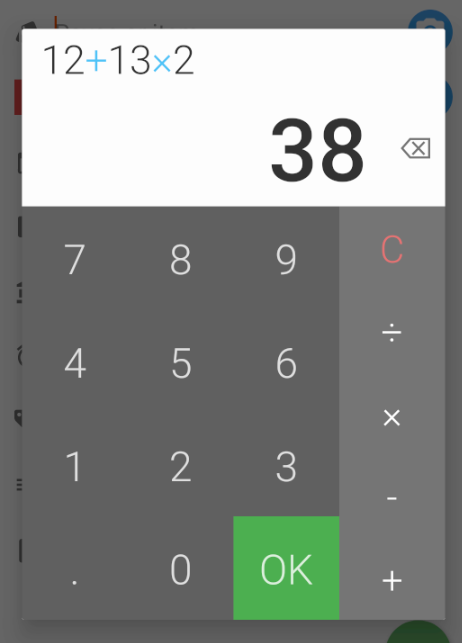KotlinCalculator
Calculator library built on Kotlin, compatible with Java projects. Pure Kotlin module, lightweight, very flexible. I’ve been browsing around Github looking for a pure calculator library that can be plugged-in to any UI design, and is free from Android specific libraries. To my surprise, most of the calculator libraries I’ve seen are highly coupled UI-intefaced, built on top of dialog fragments. The goal of this library is to be completely decoupled from any UI framework, but still can be easily plugged-in to an existing user interface design.
The library uses a linear scanning approach with a linear time complexity, which makes it ideal for long-running calculations.
The library can be seen at https://github.com/jairrab/KotlinCalculator
Gradle Setup
repositories {
maven { url 'https://jitpack.io' }
}
dependencies {
//replace $version_number with JitPack version above
implementation 'com.github.jairrab:KotlinCalculator:$version_number'
}
Features
- Used in a Google Play app with a 4.7 rating
- Ready to plugin to your existing UI, just wire your event listeners to the provided interface control methods
- Supports both MDAS (Multiply/Divide/Add/Subtract) and non-MDAS operations
- You can initialize the calculator with a pre-defined double number
- Supports percent operation
- Supports running equation display
- Supports continous running equations
- Elegantly handles results and errors (such as divide by zero) through sealed class library callbacks
Usage
To get an instance of the
Calculatorlibrary, callCalculator.getInstance()and pass a listener to receive calculator updates.class MainActivity : AppCompatActivity() { override fun onCreate(savedInstanceState: Bundle?) { super.onCreate(savedInstanceState) setContentView(R.layout.activity_main) val calculator = Calculator.getInstance { calculatorUpdate -> when (calculatorUpdate) { is CalculatorUpdate.Initializing -> { //returns an object of class type Initializing(val number: Double) } is CalculatorUpdate.OnUpdate -> { //returns an object of class type OnUpdate(val key: String?, val entries: List<String>, val result: Double) Log.v("CALC", "key: ${calculatorUpdate.key} | entries: ${calculatorUpdate.entries} | result: ${calculatorUpdate.result}") } is CalculatorUpdate.Error.InvalidKey -> { //returns an object of class type InvalidKey(val invalidKeyType: InvalidKeyType) } is CalculatorUpdate.Error.DivideByZero -> { //returns an object of class type DivideByZero(val key: String?, val entries: List<String>) } } } } }Additionally, you can provide additional parameters to get your
Calculatorinstance. By default, the calculator returns an MDAS calculator, that is, it performs multiplication and division before addition and subtraction. It is similar to the following more explicit call:Calculator.getInstance(CalculatorType.BASIC_MDAS, 0.0, this)To use a non-MDAS calculator, pass a
CalculatorType.BASIC_NON_MDASparameter:Calculator.getInstance(CalculatorType.BASIC_NON_MDAS, initialNumber, this)The
initialNumberparameter returns an instance of the calculator with the starting set to this number. This can be used when you want to launch your calculator with a starting number, such as in the case where you would like to edit an existing number.
Calculator.getInstance() returns a Calculator interface that provides the following functions:
calculator.clear()
calculator.resetToNumber(number:Double)
calculator.pressOne()
calculator.pressTwo()
calculator.pressThree()
calculator.pressFour()
calculator.pressFive()
calculator.pressSix()
calculator.pressSeven()
calculator.pressEight()
calculator.pressNine()
calculator.pressZero()
calculator.pressDecimal()
calculator.pressPlus()
calculator.pressMinus()
calculator.pressMultiply()
calculator.pressDivide()
calculator.pressPercent()
calculator.backSpace()
calculator.pressEquals()
You can also use the universal press() function:
calculator.press(CalculatorButton.ONE)
calculator.press(CalculatorButton.TWO)
//etc
Calculator.Listener receives updates when a calculator function is called. Here’s an example of a sequence of calculator operations with it’s resulting logs:
val calculator = Calculator.getInstance(CalculatorType.BASIC_MDAS, 0.0, this)
calculator.pressOne()
calculator.pressTwo()
calculator.pressThree()
calculator.backSpace()
calculator.pressPlus()
calculator.pressOne()
calculator.pressThree()
calculator.pressMultiply()
calculator.pressTwo()
calculator.pressEquals()
I/CalculatorLog: Key: initializing | Entries: [] | Result: 0.0
I/CalculatorLog: Key: 1 | Entries: [1] | Result: 1.0
I/CalculatorLog: Key: 2 | Entries: [12] | Result: 12.0
I/CalculatorLog: Key: 3 | Entries: [123] | Result: 123.0
I/CalculatorLog: Key: backspace | Entries: [12] | Result: 12.0
I/CalculatorLog: Key: + | Entries: [12, +] | Result: 12.0
I/CalculatorLog: Key: 1 | Entries: [12, +, 1] | Result: 13.0
I/CalculatorLog: Key: 3 | Entries: [12, +, 13] | Result: 25.0
I/CalculatorLog: Key: * | Entries: [12, +, 13, *] | Result: 25.0
I/CalculatorLog: Key: 2 | Entries: [12, +, 13, *, 2] | Result: 38.0
I/CalculatorLog: Key: = | Entries: [12, +, 13, *, 2, =] | Result: 38.0
The calculator is a pure Kotlin module library and does not have any Android dependency, thus you will need to provide a UI to call the and display the calculator functions. This makes the library lightweight and very flexible to suit your needs. Here’s what a typical UI may look like displaying the above operations:
UI Sample